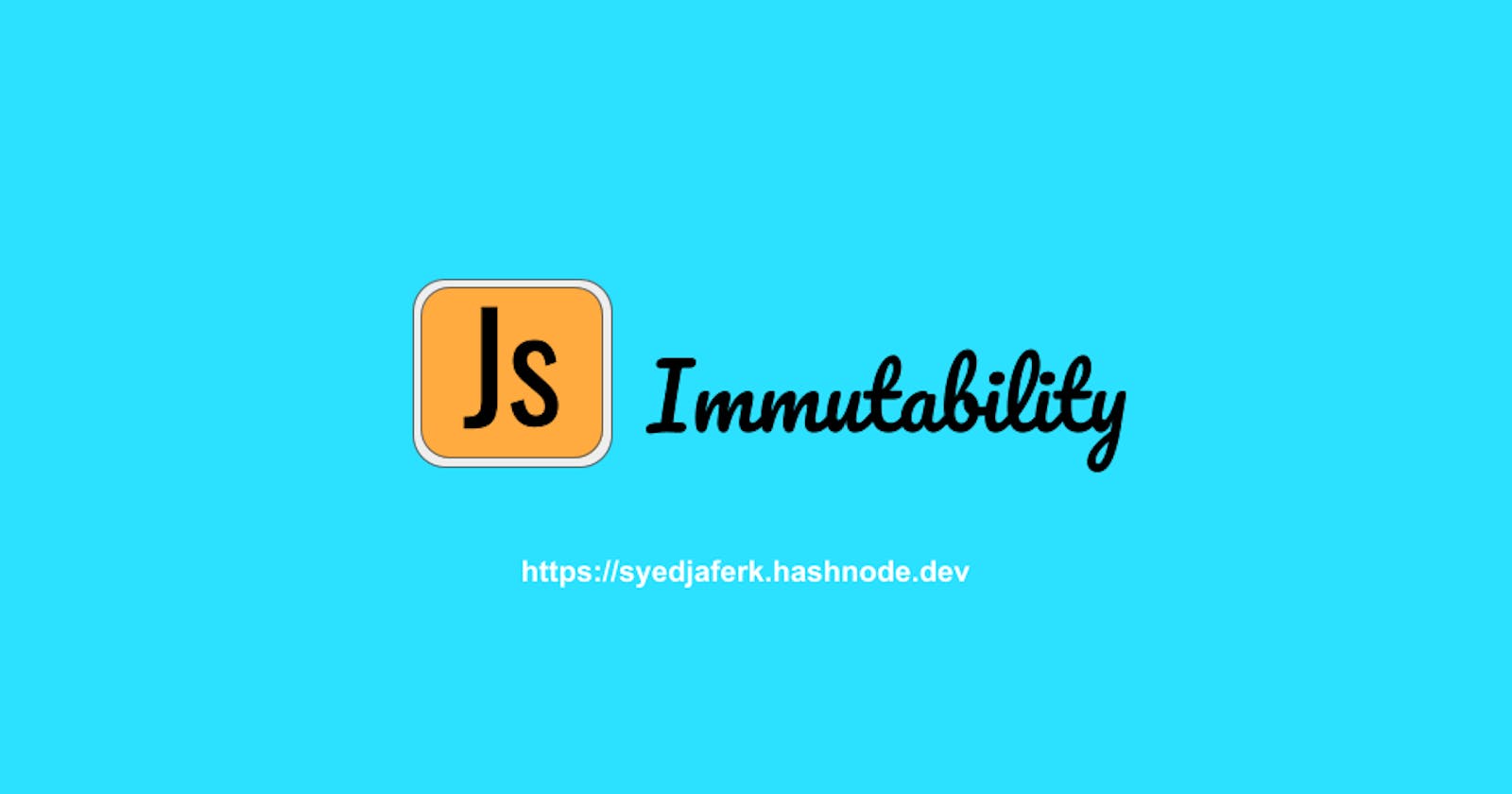Introduction
When working with values and objects in jaavscript, you may sometimes need to restrict what can be done with them. By doing so we can prevent to modify application-wide configuration objects, state objects, or global constants.
We have freeze(), seal() and preventExtensions() methods of Object which help us in securing any JS object from being mutated. ( or it will help us to create Immutable Object).
Object immutable means that further changes to it will not apply. Essentially, its state becomes read-only.
Object.freeze()
- Object.freeze() method completely freeze an object.
- So if an object is frozen, then:
- we can't add new property to it. ❌
- can't update any existing property value. ❌
- can't delete any existing properties. ❌
const user = {
firstName: 'Syed',
lastName: 'Jafer'
}
Object.freeze(user);
console.log(user.firstName); // Syed
// add new property
user.city = "Delhi";
// {firstName: "Syed", lastName: "Jafer"}
// delete any property
delete user.firstName;
console.log(user);
// { firstName: "Syed", lastName: "Jafer"}
Output :

Object.seal()
- Object.seal() method will seal the object.
- So if an object is sealed, then:
- we can't add new property to it ❌
- can only update the value of existing properties ✅
- can't delete any existing properties ❌
const user = {
firstName: 'Syed',
lastName: 'Jafer'
}
Object.seal(user);
console.log(user, firstName); // Syed
// Update existing property
user.firstName = "k syed";
console.log(user.firstName); // k syed
// add new property
user.city = "Delhi";
// {firstName: "k syed", lastName: "Jafer"}
// delete any property
delete user.firstName;
console.log(user);
// { firstName: "k syed", lastName: "Jafer" }
Output:

Object.preventExtensions()
So if an object use preventExtensions, then:
- we can't add new property to it ❌
- can update the value of existing properties ✅
- can delete any existing properties ✅
const user = {
firstName: 'Syed',
lastName: 'Jafer'
}
Object.preventExtensions(user);
console.log(user.firstName); // Syed
// update existing property
user.firstName = "k syed";
console.log(user.firstName); // k syed
// add new property
user.city = "Delhi";
// { firstName: 'k syed', lastName: 'Jafer' }
// delete any property
delete user.firstName;
console.log(user);
// { lastName: 'Jafer' }
Output:

How to check ?
How to check if object is frozen, sealed or prevented from extensions. Use below methods for the same
isFrozen()
const user = { name: "Syed" };
console.log(Object.isFrozen(user)); // false
Object.freeze(user);
console.log(Object.isFrozen(user)); // true
Output :

isSealed()
const user = { name: "Syed" };
console.log(Object.isSealed(user)); // false
Object.seal(user);
console.log(Object.isSealed(user)); // true
Output:

isExtensible()
const user = { name: "Syed" };
console.log(Object.isExtensible(user)); // true
Object.preventExtensions(user);
console.log(Object.isExtensible(user)); // false
Output:

Using Strict Mode
- If you have noticed, that any of the above methods don't give any error when you try to mutate it.
When we use "Strict Mode", it throws an error in such cases.
Let's try with one method, same will work for other methods as well
"use strict";
const user = { name: "Syed" };
Object.preventExtensions(user);
user.city = "Chennai";
Output:

Working with Nested Objects
- Freeze(), seal() and preventExtensions() methods apply only to the first level of properties.
- If any nested objects are there in an object, then modifying the nested object works as normal.
const user = {
address: {
city: "Delhi"
}
}
Object.freeze(user);
user.address.city = "Chennai"; // No Error, it will work
console.log(user);
Output:

So to fix the previous issue, we need to apply these methods to all nested objects and for that we need to make recursive calls and apply these methods to each level of objects individually..
const user = {
address: {
city: "Trivandrum"
}
}
// Create recursice funtion
function freezeNestedObjects(obj){
Object.freeze(obj);
Object.values(obj).forEach((ob) => {
if(typeof ob === 'object') freezeNestedObjects(ob);
})
}
freezeNestedObjects(user);
user.address.city = "Chennai";
// { address: { city: "Delhi" }}
Output:

Final thoughts
To Summarize,
- We can freeze an object to make it immutable.
- You use the method Object.freeze to freeze an object.
- You can not create a new property, modify or delete an existing property, or extend the object when a freeze is applied.
- Declaring a variable with the const keyword with an object value is not same as freezing the object.
- You can freeze an array using the same freeze method.
- The freeze method does a shallow freeze. Use recursion to do a deep freeze.
- The seal() and preventExtentions() methods provide partial immutability.
- Unfreezing is not supported in the language (yet).