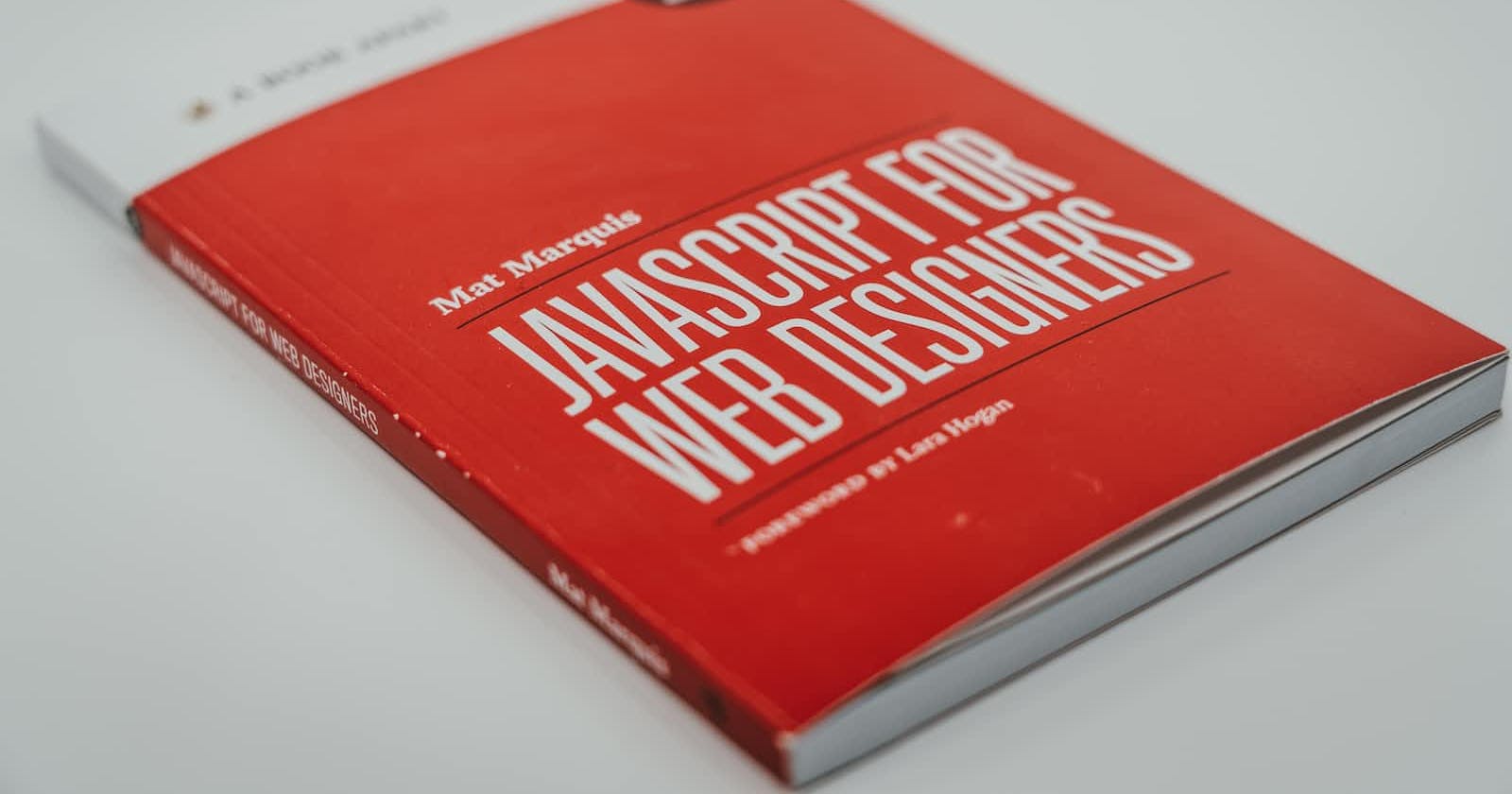Photo by Claudio Schwarz on Unsplash
Write minimalistic Javascript Code - Part I
Minimalism: A new way of development.
Introduction
During our development, we might be doing some traditionally followed coding styles for some day-to-day development. In this blog post you will learn some cool minimal javascript code that could enhance you development.
1. Boolean Casting (double not !!)
It converts Object to boolean. If it was falsey (e.g., 0, null, undefined, etc.), it would be false, otherwise, true.
!object // Inverted Boolean
!!object // Non inverted Boolean, so true Boolean representation
So !! is not an operator; it's just the ! operator twice.
Old
const age = Boolean(input.value)
New
const age = !!input.value

Using this would be nicer if you are familiar with this concept and want to keep things minimal.
2. Nullish Coalescing
Returns its right-hand side when its left-hand side operand is null or undefined.
Old
const user = { id: '' };
const addId = (user, id) => {
user.id = id !== null && id !== undefined ? id : "Unknown";
return user;
}
console.log(addId(user, null))
tryout:

This method is having some complexities to maintain (in the checking of whether the value is null or undefined. ). Also it's not clean.
New
const user = { id: '' };
const addId = (user, id) => {
user.id = id ?? "Unknown";
return user;
}
console.log(addId(user, null));
tryout:

The above method is more cleaner than old way.
3. Optional Chaining
Allows you to read the value of a deeply nested property without checking if it's a valid chain.
Old
const hasValidPostcode = u => {
return u &&
u.address &&
u.address.postcode &&
u.address.postcode.valid;}
const addressData = {
address: {
postcode : {
valid: false
}
}
}
console.log(hasValidPostcode(addressData));
tryout:

New
const hasValidPostcode = u => {return u?.address?.postcode?.valid;}
const addressData = {
address: {
postcode : {
valid: false
}
}
}
console.log(hasValidPostcode(addressData));
tryout:

4. Default Parameters
Function parameters defaul to undefined, so it's useful to set a value for this eventuality.
Old
const createUser = (name, email) => {
const user = {
email,
name: name ?? "Unknown",
}
console.log(user);
//create user
}
console.log(createUser(null, 'contact.syedjafer@gmail.com'));
tryout:

New
const createUser = ( name = "Unknown", email ) => {
const user = {email, name};
console.log(user);
//create user
}
console.log(createUser(null, 'contact.syedjafer@gmail.com'));
tryout:

5. Destructuring Objects
Write less code by unpacking properties from objects into distinct variables.
Old
const params = {
name: 'syedjafer',
email: 'contact.syedjafer@gmail.com',
dob:'16-08-1997'
}
const save = params => {
console.log(params.name, params.email, params.dob);
// some save functionality
}
save(params);
tryout:

New
const params = {
name: 'syedjafer',
email: 'contact.syedjafer@gmail.com',
dob:'16-08-1997'
}
const save = ({name, email, dob}) => {
console.log(name, email, dob);
// some save functionality
}
save(params);
tryout:

6. Destructuring Arrays
Write less code by unpacking values from arrays into distinct variables.
Old
const data = [
["rice", "Rs. 49/Kg"],
["wheat", "Rs. 35/Kg"]
];
const riceDetails = data[0];
const wheatDetails = data[1];
console.log(riceDetails, wheatDetails);
tryout:

New
const data = [
["rice", "Rs. 49/Kg"],
["wheat", "Rs. 35/Kg"]
];
const [riceDetails, wheatDetails] = data;
console.log(riceDetails, wheatDetails);
tryout:

7. Spread Operator
Merge two objects into one using this cool syntax, also very clean when cloning objects.
Old
const details = { name: "Man Utd" };
const stats = { games: 7, points: 2};
const team = Object.assign(
{},
details,
stats
};
console.log(team);
tryout:

New
const details = { name: "Man Utd" };
const stats = { games: 7, points: 2};
const team = {
...details,
...stats
}
console.log(team);
tryout:

8. For (of)
Arguably the same amount of code required but for(of) is know to be more faster than forEach (likely more than 20% faster).
Old
const items = ['one', 'two', 'three', 'four', 'five', 'six'];
const array = [];
const fillArray = items => {
items.forEach(item => array.push(item));
}
fillArray(items);
console.log(array);
tryout:

New
const items = ['one', 'two', 'three', 'four', 'five', 'six'];
const array = [];
const fillArray = items => {
for (let item of items) {
array.push(item);
}
};
fillArray(items);
console.log(array);
tryout:

Final Thoughts
These process will be helpful in writing clean code. My favourite minimalistic code is Null Coalescing. But some of the other process are arguable. It's not about right or wrong. It's about readbility and maintainability of the code. if you are feel some of the above process might hinder the readbility, please avoid it.
We will see more comprehensions and optimizations in the upcoming posts. Subscribe to my newsletter to not miss the blog.